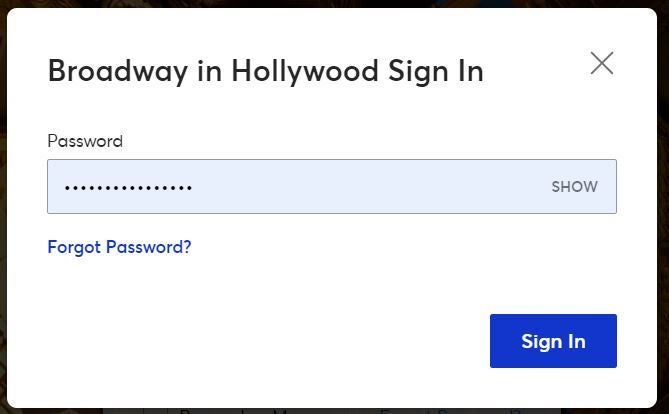New Sign-In Experience
SIGNING IN TO YOUR ACCOUNT IS SIMPLE AND EASY
Ticketmaster has rolled out a new sign-in experience for 2021 to enhance and protect your account information. The new single sign-in is designed to keep your information and credentials safer than ever before, including protections against unauthorized sign-ins, while making it even easier for you to sign-in with one email and password across all Ticketmaster accounts.
If you haven't already done so, the next time you sign-in to manage your account, you'll be asked to reset your password and verify your phone number and email address. This will help ensure that only you have access to your account.
Upon verification, you'll be able to use the same email and password combination whether you're logging in to your Season Ticket Holder Account or on Ticketmaster.com.
PLEASE NOTE: Broadway in Hollywood SEASON TICKETS are located within the Broadway in Hollywood account, not your Ticketmaster.com account.
There are five steps to logging in with the new login process
-
1. Visit the login page.
-
When you click here to access your season ticket account, you will need to click the SIGN IN icon at the top of the page:
You will then be presented with the sign-in prompt. Enter you email address.
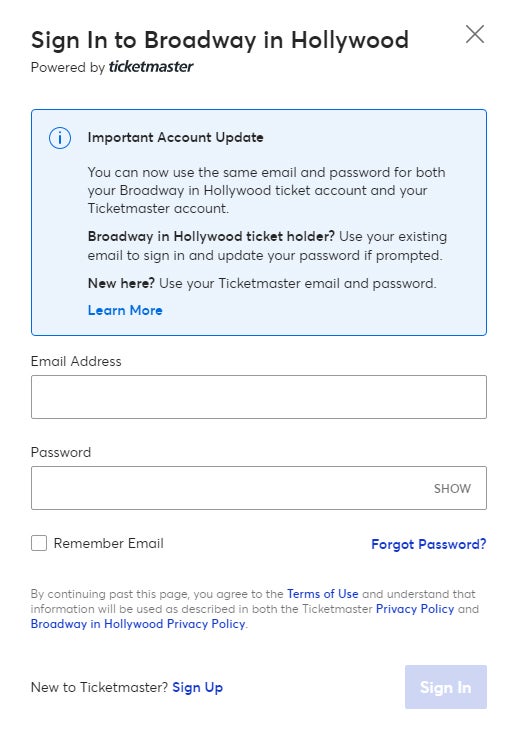
-
2. Enter your password.
-
If you forget your password, you will be given an opportunity to retrieve it and log in. In either instance, you will be given a prompt to reset your password.
-
3, Verify your email.
-
A one-time code will be sent to the email address associated with your Season Ticket Holder account. The field where the reset code is entered appears below.
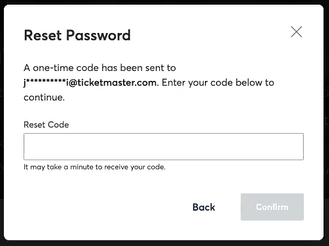
FYI - the email you receive featuring your one-time code will appear as follows, and will come from customer_support@email.ticketmaster.com.
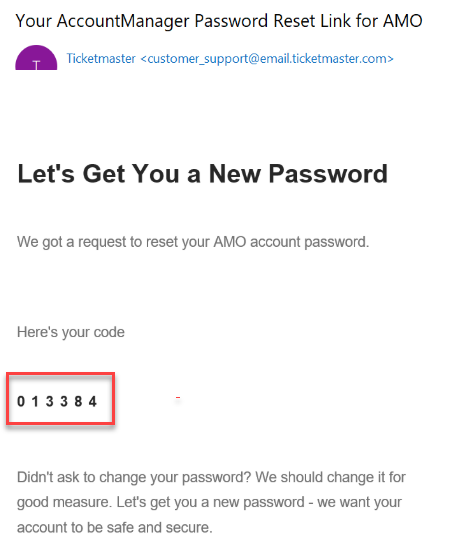
-
4. Create a new password.
-
Once you enter the code successfully, you will have an opportunity to create a NEW password. The new password must include:
- 6 characters minimum
- One letter and one number
- No special characters or symbols (sorry - no theater mask emojis)
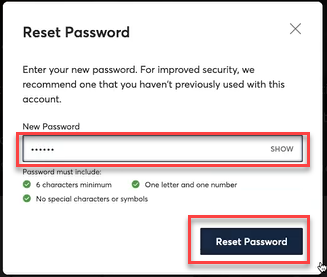
-
5. Manage your profile.
-
After your new password is set, you can then click on your name at the top of the account manager page, and select MY PROFILE. On the Manage Your Profile Details page, you will have the opportunity to update your mailing address information, and you will be provided a link to visit Ticketmaster.com to update your:
- Personal Details
- Email Address
- Phone Number
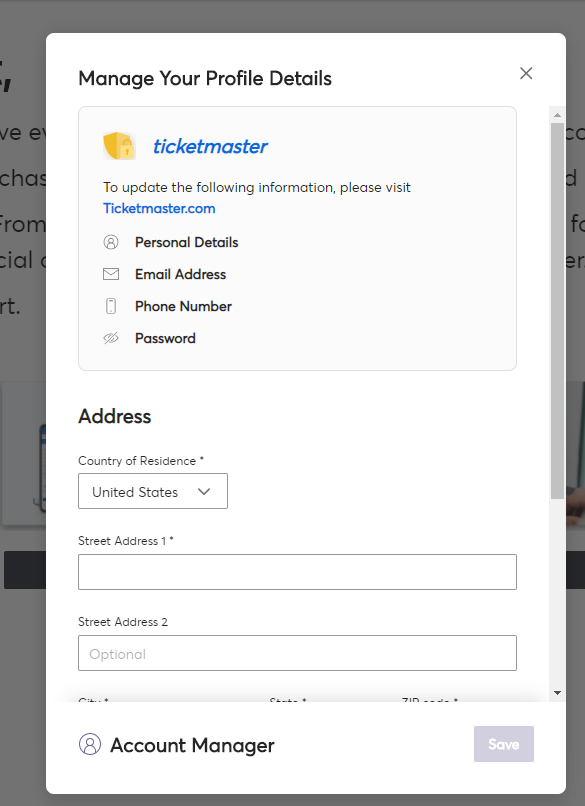
This upgraded sign-in experience protects accounts against account takeovers by identifying suspicious sign-ins and locking the accounts before someone else can steal your credentials. To ensure only you can access your account, Ticketmaster is requiring each account to have a phone number associated with it.
FREQUENTLY ASKED QUESTIONS
-
How will this make my account secure?
-
This upgraded sign-in experience protects accounts against account takeovers by identifying suspicious sign-ins and locking the accounts before someone else can steal your credentials.
-
Why am I being asked to add a phone number when I sign-in?
-
To ensure only you can access your account, Ticketmaster is requiring each account to have a phone number associated with it. This phone number can be updated via your Ticketmaster.com account profile.
-
Why am I being redirected to Ticketmaster.com?
-
If you do not have a Ticketmaster.com account, you will be redirected to Ticketmaster.com to create one.
-
What if I don't want a Ticketmaster Account?
-
Ticketmaster is committed to building a modern, secure sign-in experience, so subscribers using Account Manager will be required to use a Ticketmaster sign-in, however you will not be marketed to by Ticketmaster unless you make a purchase from Ticketmaster.com.
-
Can I still use my old credentials to sign-in to Account Manager?
-
You will still use the same email to sign-in after you update your credentials and reset your password.
-
Why are my Ticketmaster credentials being used to access my Season Ticket Holder account?
-
With a secure, unified credential system, you can sign in to your Ticketmaster and Season Ticket Holder accounts using a single sign-in (username/password). With this new sign-in, not only is your account more secure, you no longer have to remember several username/passwords and can access your tickets faster.
-
How do I use my Ticketmaster credentials to sign into Account Manager?
-
When you sign into your Season Ticket Holder Account, use the same email address you have always used. The system will recognize your email and may prompt you to reset your password. Once you have successfully signed in, you will be able to use the same username and password for other Account Manager sites and Ticketmaster.com.
-
How can I reset my password?
-
Click or tap 'Forgot Password?' at sign-in to receive an email or a text message with a one-time code to reset your password.
-
My account is associated with an email address I can no longer access. How can I change my sign-in credentials?
-
Contact the Season Ticket Office to unlink your email from your account. They will then change the email on your account to a new email of your choice. When you sign in again, you will use the new email address.
-
How can I change my account information?
-
Account information including your name, email address, phone number, mailing address and password can be updated in the 'My Profile' section of your Season Ticket Holder account.
-
Can I manage all my tickets in one place?
-
No. Your Season Tickets and tickets purchased directly from Ticketmaster are still in separate systems. You'll just use the same credentials to login to these accounts.
For additional information, you can visit Ticketmaster's Terms of Use and Privacy Policy.
For additional questions or concerns, feel free to send us an email.