Upgrade Your Seats
SEASON TICKET UPGRADES HAVE CONCLUDED AS OF MAY 19, 2025.
Important Notice
Due to very high renewals for our 2025-26 Season, renewal seating upgrade availability is limited.
Auto Renew
Remember, one of the many perks of Auto Renew is getting priority access to the best of this new inventory! Upgrades can consist of changing to better seats, adding more seats to your season package, or changing your season seats to another performance date or time.
Log in when prompted
For the best chance to upgrade your seats, be sure to access your upgrade opportunity when your window begins!
-
When can I upgrade my seats?
-
You will receive an email a week and half as well as an email the morning your scheduled upgrade date with your exact upgrade date and time. For access to the best available seating options, we recommend completing your upgrade online as soon as possible once your upgrade window opens.
-
How do I upgrade my seats?
-
When your upgrade window opens, you can log in to your season ticket account by clicking HERE. Once logged in you can look through the interactive seat map to find the best options.
If you are having difficulty upgrading your seats online in your account, our phone room is open Monday-Friday 9am-5pm and Saturday 9am-3pm. Once your upgrade time and date comes, you will be able to call in and one of our representatives will be able to help you upgrade over the phone.
Please Note: Upgrading your seats online is the fastest way to upgrade, as you may experience wait times that are longer than usual when calling into our phone room.
-
Online Upgrade Options
-
- Upgrade within your current seating section
- Upgrade within your same performance day/time
- Change price sections (upgrade or downgrade*)
- Change the day/time you regularly attend**
- Add a seat to your season tickets
- Drop a seat from your current list of season tickets
*Downgrading a seat will result in a credit that will be refunded to your credit card on file within 5-7 business days of your transaction.
**Moving your season tickets into a more expensive day/time will result in a charge to your card if you have paid in full or an increase to your payment plan.
If you do not choose to upgrade your seats, no further action is required and you will retain your current seat locations.
If you are having difficulty upgrading your seats online in your account, our phone room is open Monday-Friday 9am-5pm and Saturday, 9am-3pm. Once your upgrade time and date comes, you will be able to call in and one of our representatives will be able to help you upgrade over the phone.
Please Note: Upgrading your seats online is the fastest, as you may experience wait times when calling into our phone room.
Please take a moment to log in to your account TODAY to confirm your account information is up to date and that your password is current.
-
Helpful Upgrading Hints
-
INVENTORY
All available seats in your price section are shown on the interactive seat map. Please note not all seats available as a season package.
"UPGRADE" ALSO CAN MEAN "CHANGE"
The upgrade period is not just for moving your seats forward. Many patrons have asked if they can simply move their seats more center or even back if an aisle seat is available.
-
Upgrading Your Seats on a Web Browser| A Step-By-Step Guide
-
Log in to your season ticket account by clicking HERE. Once logged in, you will see a countdown timer to when your upgrade window will open and a button to get more information.
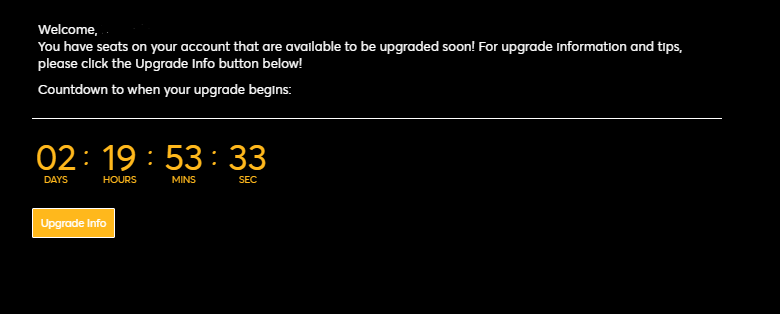
Once your upgrade period has begun, you will see a countdown timer to when your upgrade period ends. Click the Upgrade Now button to begin upgrading your seats.
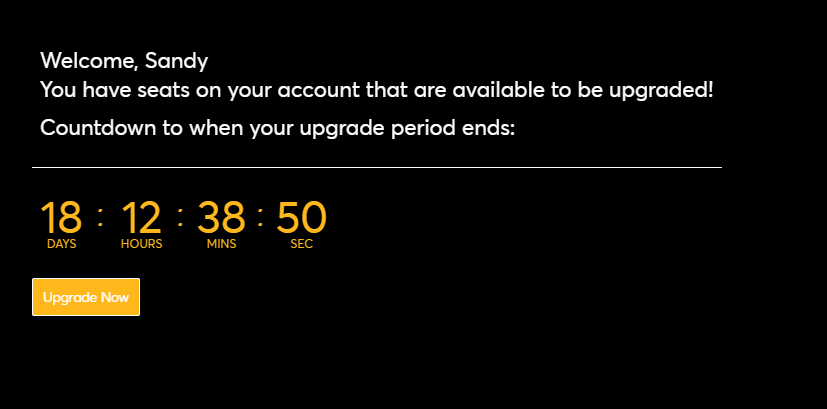
STEP ONE: Select which seats you would like to Upgrade and click "NEXT" or "Upgrade Seats."

STEP TWO: : Next you will be able to select your plan. Here you can change the day and time of your current Season Tickets to a different day or time if you choose. If you don't wish to change the day or time you regularly attend shows then you may choose to remain in the same day and time. Please select which plan you would like to try and upgrade into and click “Select Plan”. Once you have selected your plan, then click “Next” to then select your seats.

STEP THREE: Using the interactive seat map, you may click on the seat(s) that you would like to move into. Once you have settled on your seating location, review your upgrade, noting any change in price if applicable, then click "Continue."

STEP FOUR: Finalize your upgrade by clicking "Checkout." At this point you will not be charged as you will have the option to input your credit card and select a payment plan or pay in full if you have a balance due on the next screen.
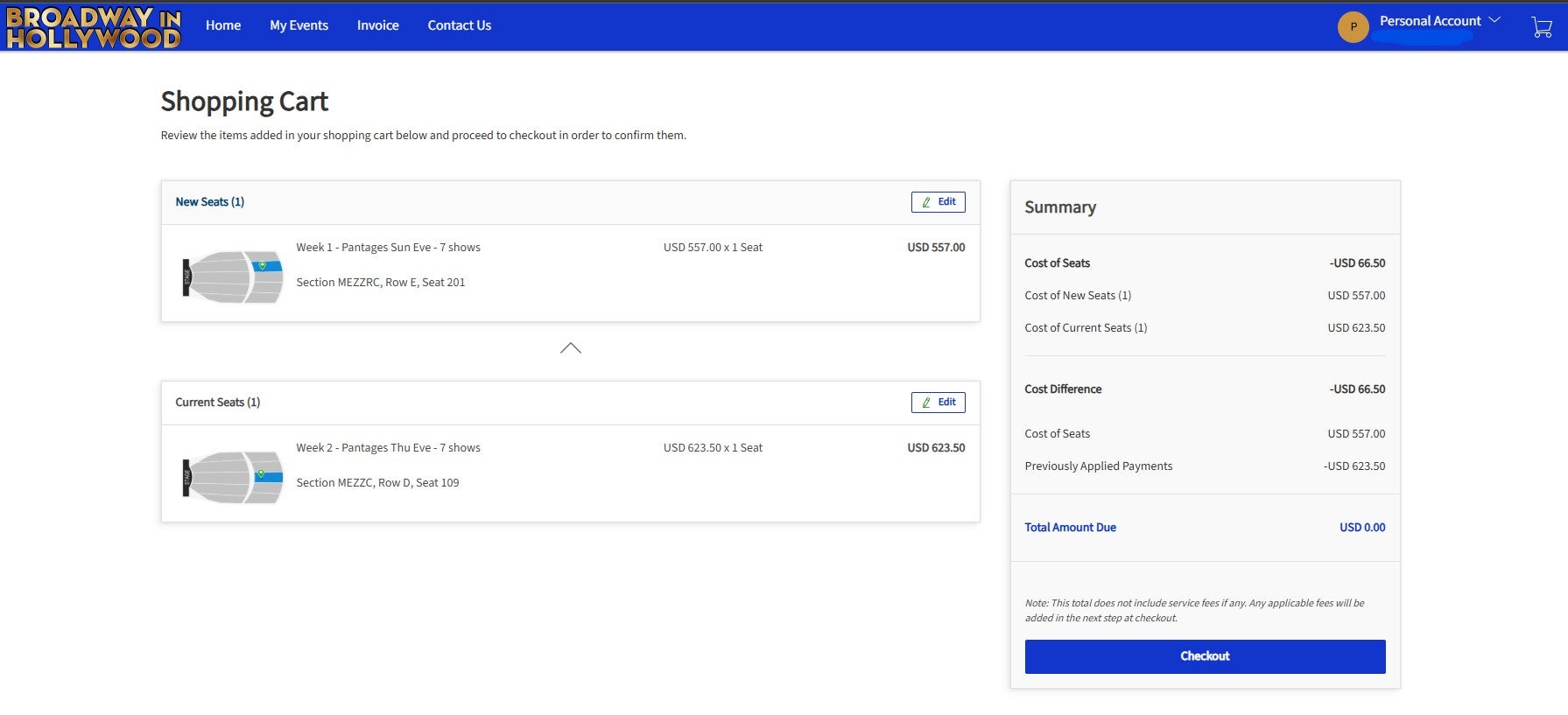
STEP FIVE:
- If Paid in FULL for your Season Package: You will not need to pay a difference for your seat upgrade if it was even Upgrade. If you changed your seats to a higher price, you will be prompted to pay the difference of the new seats but inputting your credit card with it's CVV number, Accept the "Terms and Conditions" and select "Pay Today" to complete the transaction.

- If on a Payment Plan for your Season package: Please select your existing payment plan that shows in the "Payments" box. From there you will enter your CVV number in order for your new seats to be re-invoiced into your existing payment plan. If the seats were even Upgrade, there will be nothing owed. If you opted to Upgrade into higher priced seats you will be prompted to pay what is owed for the new upgraded seats. From there you will you Accept the "Terms and Conditions" and select "Pay Today" to complete the transaction.

-
Upgrading Your Seats on a Mobile Device| A Step-By-Step Guide
-
Log in to your season ticket account by tapping HERE. Once logged in, you will see a countdown timer to when your upgrade window will open and a button to get more information.
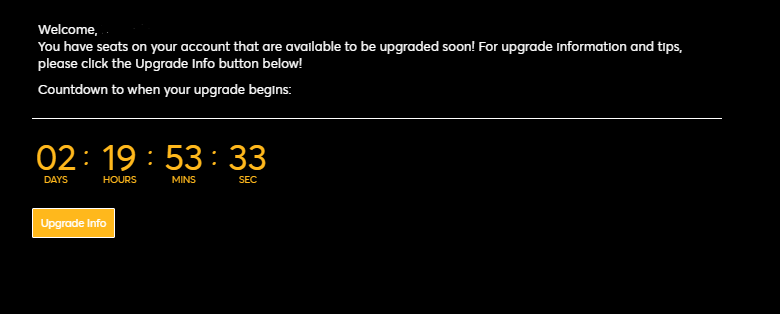
Once your upgrade period has begun, you will see a countdown timer to when your upgrade period ends. Tap the "Upgrade Now" button to begin upgrading your seats.
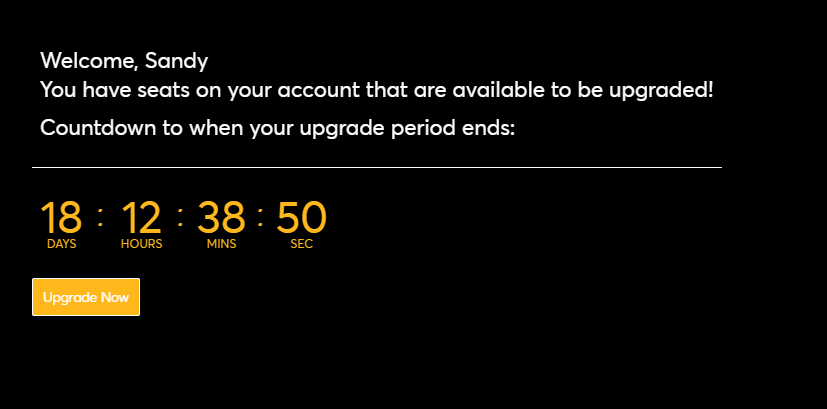
STEP ONE: Select which seats you would like to Upgrade and tap "NEXT."


STEP TWO: : Next you will be able to select your plan. Here you can change the day and time of your current Season Tickets to a different day or time if you choose. If you don't wish to change the day or time you regularly attend shows then you may choose to remain in the same day and time. Please select which plan you would like to try and upgrade into and tap “Select Plan”. Once you have selected your plan, then tap “Continue."

STEP THREE: Using the interactive seat map, you may tap on the seat(s) that you would like to move into. Once you have settled on your seating location, review your upgrade, noting any change in price if applicable, then click "Continue."

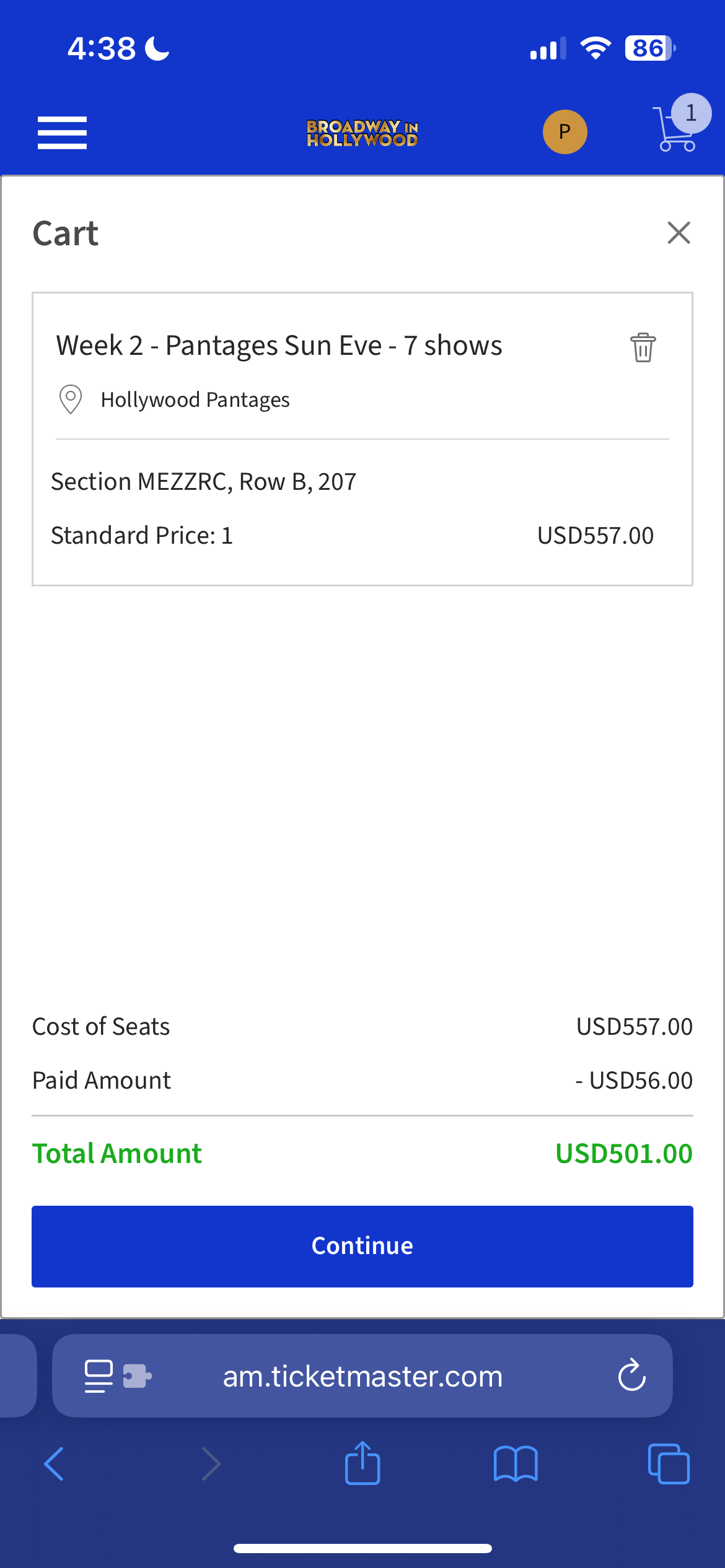
STEP FOUR: Finalize your upgrade by tapping "Checkout." At this point you will not be charged as you will have the option to input your credit card and select a payment plan or pay in full if you have a balance due on the next screen.

STEP FIVE:
- If Paid in FULL for your Season Package: You will not need to pay a difference for your seat upgrade if it was even Upgrade. If you changed your seats to a higher price, you will be prompted to pay the difference of the new seats but inputting your credit card with it's CVV number, Accept the "Terms and Conditions" and select "Pay Today" to complete the transaction.

- If on a Payment Plan for your Season package: Please select your existing payment plan that shows in the "Payments" box. From there you will enter your CVV number in order for your new seats to be re-invoiced into your existing payment plan. If the seats were even Upgrade, there will be nothing owed. If you opted to Upgrade into higher priced seats you will be prompted to pay what is owed for the new upgraded seats. From there you will you Accept the "Terms and Conditions" and select "Pay Today" to complete the transaction.

-
Can I change my seats for the remaining season shows?
-
To change seats for the 2024 - 25 Season shows, you may exchange seats at anytime online.
CLICK HERE FOR MORE INFORMATION
Seating is based on availability. Exchanges will not affect your official renewable season seat location.
-
Contact Us
-
SEASON TICKET OFFICE:
866-755-2929
Monday - Friday • 9am-5pm
Saturday • 9am-3pmFor all questions about your Season Tickets or if you need any assistance, please contact the Broadway In Hollywood Season Ticket Office at 866-755-2929 or email SeasonTickets@BroadwayInHollywood.com.