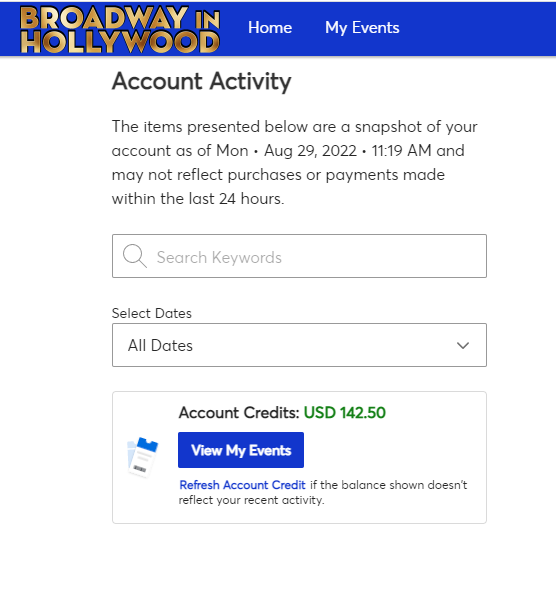Using Account Credit
If you have credit on your account there are many ways to utilize it!
PLEASE NOTE:
- Account credit does expire. We will notify you via email if you are coming to a deadline and are at risk of losing your credit.
- If your credit does not cover the entire transaction you will have to pay for the remainder of the transaction.
-
Purchase a Mini Package
-
CLICK HERE TO PURCHASE A MINI PACKAGE USING ACCOUNT CREDIT
CLICK HERE TO LEARN MORE ABOUT MINI PACKAGES
To apply your account credit when purchasing a MINI PACKAGE, select Use Credit when you arrive at the Shopping Cart, right before clicking Checkout. See screenshot below.
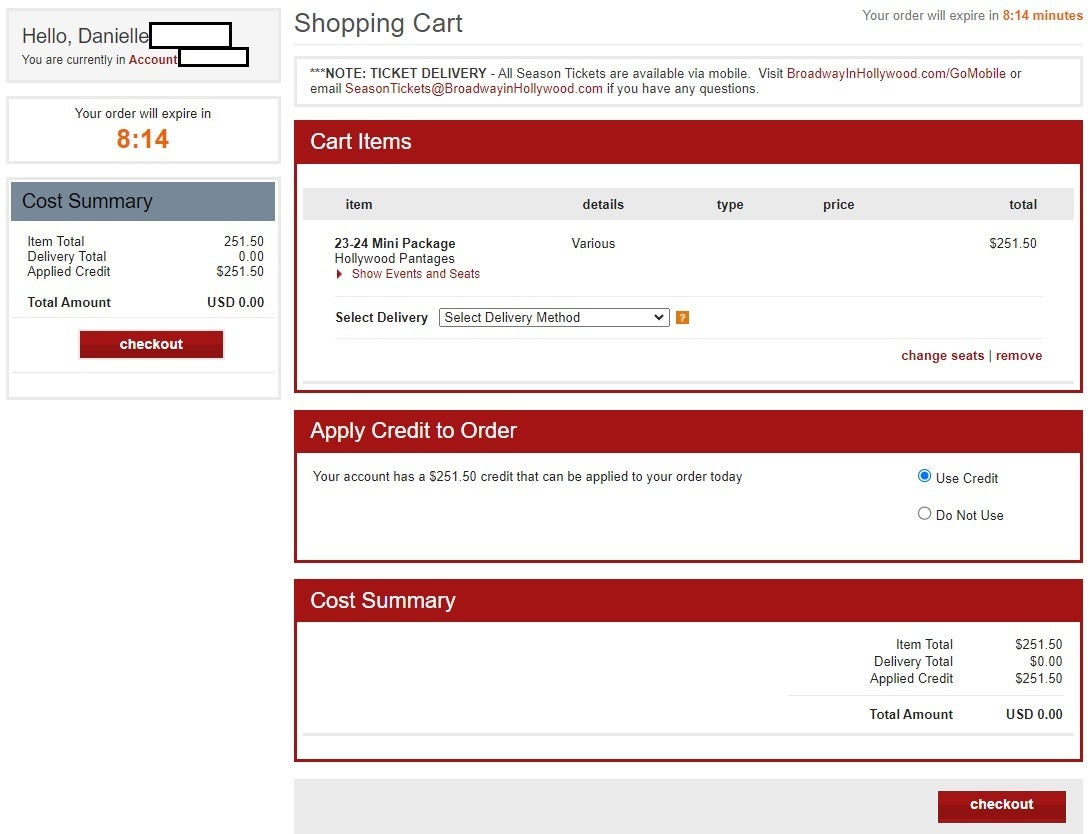
-
Where can I find how much I have in Account Credit?